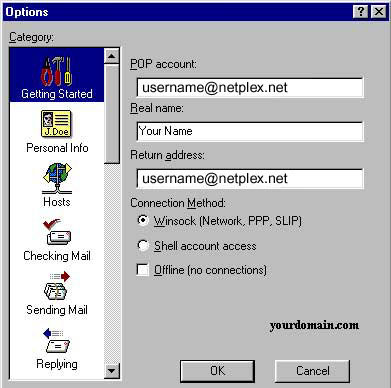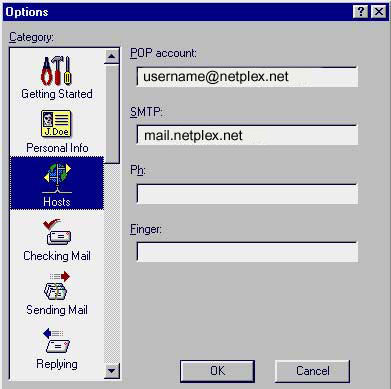|
1) Open Eudora Lite
2) Select Tools and Options (on earlier versions of Eudora select
Special and Configuration)
3) On Category select Getting Started
4) Enter your account information as shown below.
Note: be sure to enter the POP account information in
the format username@netplex.net
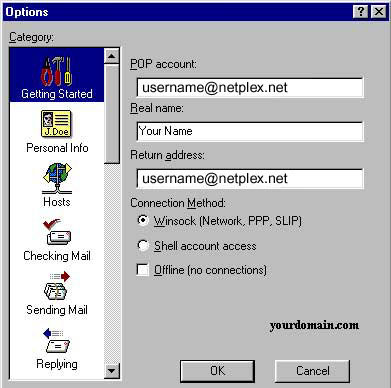
5) On Category select Hosts
6) Under SMTP enter mail.netplex.net (leave other fields
blank)
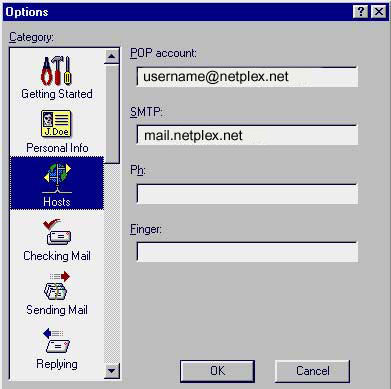
7) Click OK
You are now ready to send and receive email using Eudora Lite 3.0. Once
connected to the internet via your dial-up networking software, click
on the Check Mail icon and enter your password (the same as your network
logon password) to check mail.
For program operation and features, consult the Eudora Lite 3.0 "Help"
files or contact Eudora Technical Support at:
http://eudora.qualcomm.com/techsupport/ |